Nokia N75 has had a huge success as a first descent USA 3G phone and is being used by many, but little do you know that Cingular/AT&T had removed some of the features from its firmware. Of course there is an official, Nokia-branded firmware available to make your phone more stable. This procedure is called de-branding. In case you are looking to do it now – look further down:
Required:
- unlocked Nokia N75 phone
- DKU-5/CA-53 USB cable (usually comes in the box with the phone)
Disclaimer: this article is provided only as a reference to obtaining an upgraded phone firmware, and we don’t carry any responsibility as to this process outcome.
Backup all the data from your phone, as it will be erased during this process
To obtain an unlock code, call AT&T/Cingular customer care and ask for the “subsidy unlock code”. You can state traveling overseas and using a local pre-paid card there as a reason for it. Process usually takes 2-3 business days and the code along with the instructions is emailed to you.
Do not attempt next steps without the unlock code – you will fail.
- Download and install Nokia PC Suite
- Download and install Nokia Software Update
- Download and install Nemesis Service Suite
- Connect the phone to computer with USB cable
- Backup the contents of your phone with Nokia PC suite backup application.
- Open Nemesis Service Suite and click on the magnifying glass icon to read the phone. Then click on Scan and after that Read button:
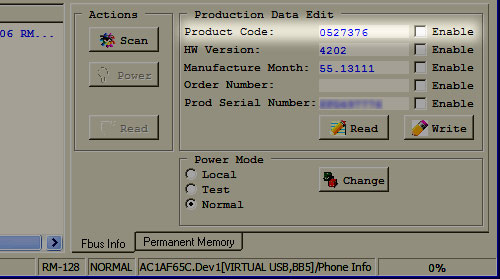
- Change the value Product Code from 0527376 (the subsidized Cingular model) to 0541358 (the Unbranded model), mark Enable on the right and click Write button.
- Close the Nemesis Suite and open the Nokia Software Update.
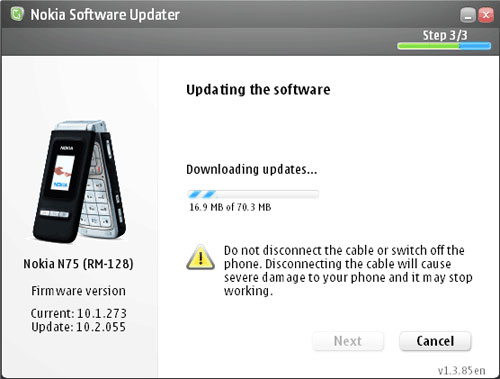
- Let it detect the phone, check for the new software, download it and finally update the phone firmware.
- Wait for another 20-30 minutes for the process to complete.
That’s it – now you can restore the settings and everything else you have backup-ed before we began and enjoy your unbranded Nokia N75 with many new features now available in the menu. By the way one of the most important is being able to switch between network modes – UMTS/GSM or use both.
